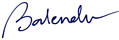Google and Facebook or other renowned platforms like LinkedIn, Twitter, Instagram etc. not allow to run prohibited categories like as below;
- Content related to Gambling
- Political Content (Authentication Required)
- Ads related to Dishonest Behavior like Make Money Online, Weight Loss, Black Magic etc.
- Dangerous Products and Services like Weapon
- Counterfeit Goods
- Inappropriate Content
- Alcohol
- Adult Content
- Dating Services
- One day Loan
- Tobacco
- Escort Agencies
And many more types of contents are not allowed on Popular platforms.
Specifically, some website allow to promote such content. The list of prohibited content on Google and Facebook are as below;
- Juicy Ads
- Traffic Junky
- Exo Click
- Plug Rush
- Traffic Force
- Adult Mobile Traffic
- Adult Adworld
- Ava Traffic
- Buy FPC Traffic
- Grand Slam Media
- Traffic Factory
- Traffic Shop
You can choose any or multiple websites to run your ads. What you will need to run a proper Ad on above platform(s).
- Account on above website
- Payment Option (Credit / Debit Card / Prepaid Payment)
- Ad Creative (JPG/GIF/HTML Format/Video or Text Format)
- Landing Page – where user will land after clicking on Ad
Before doing setup ad account you have to understand the Ad Account Structure. It generally same in every platforms even in popular platforms also.
Ad Account Structure
- Step 1: You have to Create Ad Account
- Step 2: Create Campaign
- Step 3: Create AdGroups / Or AdSets under a Campaign
- Step 4: Create Ads under every AdGroup
Before proceeding on any platform, you have to check how they are charging. Some website charges on the Impression basis, some website charges click basis, some both types and they gives you option for selecting for payment methods.
Ads also can be different according to the charges basis. Suppose if you would like to show your ads in Video format then you have to pay either Video or Impressions basis.
YouTube charges CPV (Cost Per View or Cost Per Visitor) and CPM (Cost Per Mille or Cost Per Thousand Ad Impressions) methods.
Hope you got here sufficient information to run Ads for your Products or Services. In case if you feel any further question, you can comment in below section.