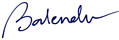For more than 7 years I have been actively involved in designing paid ads for Google, Facebook, Bing and other country specific platforms. I’ve spent a long time in creating and designing ad copies so it’s natural that I remember almost all dimensions & specifications.
In the past three years since I started working with graphic designers for different brands, I’ve found that even after a good experience they do not remember all ad specs. I would say that it is not their fault but that their focus area is different. They are very good at designing but memorizing the rules created by different platforms such as Google or Facebook etc. is their Achilles’ heel.
I faced the problem that I always have to share ad specs with them either via email, notepad, skype or WhatsApp. Finally, I decided to write a detailed article for all kind of popular ad specifications of Google, Bing and Facebook.
Google Display Ads Image Sizes
Google provides us different types of ads and every ad is different from others. Google has categorized their ads as follows;
Square and Rectangle: Generally speaking these types of ads appear on the right side of the blog, pages. These ads have impact because they take a good proportion of the page. Their dimensions are:
- 200 × 200 Small square
- 240 × 400 Vertical rectangle
- 250 × 250 Square
- 250 × 360 Triple widescreen
- 300 × 250 Inline rectangle
- 336 × 280 Large rectangle
- 580 × 400 Netboard
Skyscraper Ads: These ads are in portrait style and appear on the left and right side of the website. You will get these kinds of ads on boxed layout websites. The popular ad dimensions are as follows:
- 120 × 600 Skyscraper
- 160 × 600 Wide skyscraper
- 300 × 600 Half-page ad
- 300 × 1050 Portrait
Leaderboard Ads: These ads appear in between of the website’s sections, paragraphs, top of the website and bottom of the website. These kind of ads are placed in between the website’s content. The popular ad dimensions are as follows:
- 468 × 60 Banner
- 728 × 90 Leaderboard
- 930 × 180 Top banner
- 970 × 90 Large leaderboard
- 970 × 250 Billboard
- 980 × 120 Panorama
Mobile Ads: Dimensions of mobiles are different from PC/Desktop/Laptop, Tab etc. Mobile phones have the aspect ratio are 9:16, 9:18, 9:21 etc. So on mobile, ads appear in different dimensions, obviously smaller than the desktop ads. The popular dimensions are as follows:
- 300 × 50 Mobile banner
- 320 × 50 Mobile banner
- 320 × 100 Large mobile banner
Sizes: Google accepts image and HTML ads; the file size for both kinds of ads should not exceed 150kb
Google Responsive Ads
Google offers responsive ads; this means ads which automatically fit according to the dimensions available. Images can’t adjust by themselves according to the available dimensions on the website and so Google has solved this issue in their image based responsive ads. For these ads you need to upload following assets:
- Min. 1 square image (1200×1200 px)
- Min. 1 rectangle image (1200×627 px)
- Logo in square shape
- Logo in rectangle shape
- Headings
- Long Heading
- Brand Name
- Final URL
Google offers HTML ads also. You can create these HTML ads by the free software “Google Web Designer”. By this software you can also create dynamic display ads. It means you can showcase your multiple products with their list price, sale price, title and sometime other information in a single advert as per the visitor’s last visit on the website.
Google dynamic display ads are very popular in ecommerce industry. They are very fruitful in terms of revenue. Customer will get the ads in which he/she will get the same product’s details, recently visited one on a website.
Just think amazon.com ads, myntra.com ads, angara.com, or any car manufacturing company’s ad. You are getting ads only you visited on their website recently or in past week or month.